UiTags are hotspots you can place in the environment of your 3D tours.
Upgrade your tours by using the UiTags that suit you best. There are endless possibilities of what you can do with UiTags, the only limit is your imagination.
Information about the premises, room measurements, items for sale, video marketing, and many more features can be integrated with a UiTag!

If you have a floor plan in your 3D Tour you can automatically display room measurements directly on the floor! No need to view the spec sheet, everything is shown right before your eyes.
The measurements can also follow the orientation of the viewer. See our 3D Tour Demo below.

You can display relevant information about the premises such as the type of finish in the kitchen, the ceiling height, the details of the extras, and more.
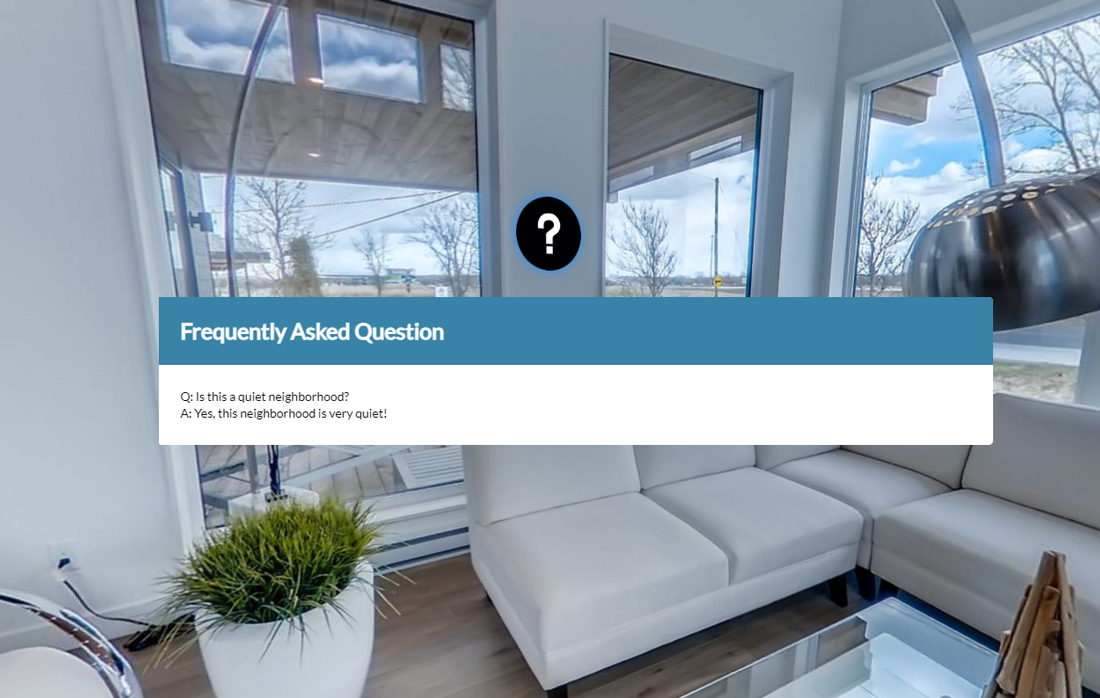
Frequently receiving the same question? Answer them directly in your tours with UiTags!

Do you have merchandise to sell and you want to showcase it? Add a UiTag with information about the items.
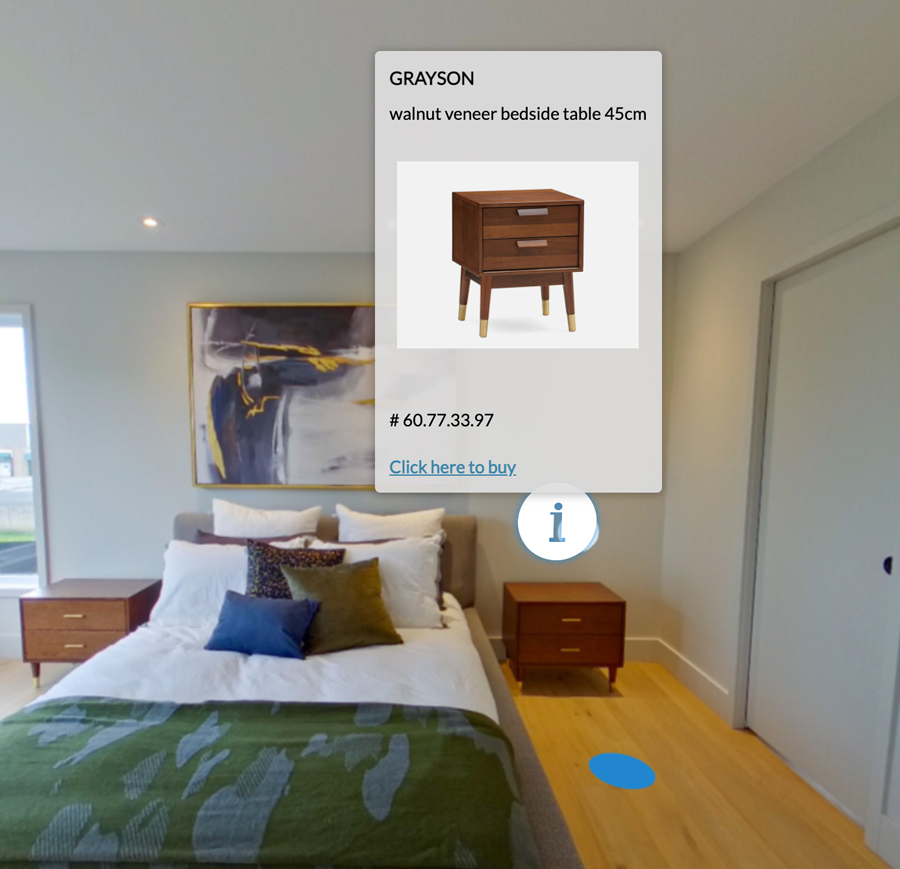
To further entice customers to buy the merchandise for sale, you can embed a link leading directly to the product's purchasing website.

You can advertise any videos directly on the wall of the house, on the t.v screen, or anywhere else you want. Maybe you could take this opportunity to showcase a branded video of an introduction about the seller or a company?

Display a page of your/or any other Website directly on the tour. Your client will be able to navigate on the Website without the need to exit the visit.

These are only a couple of way to make use of UiTags but they are many more options for you to explore. You can place text, animated images, actions, etc.
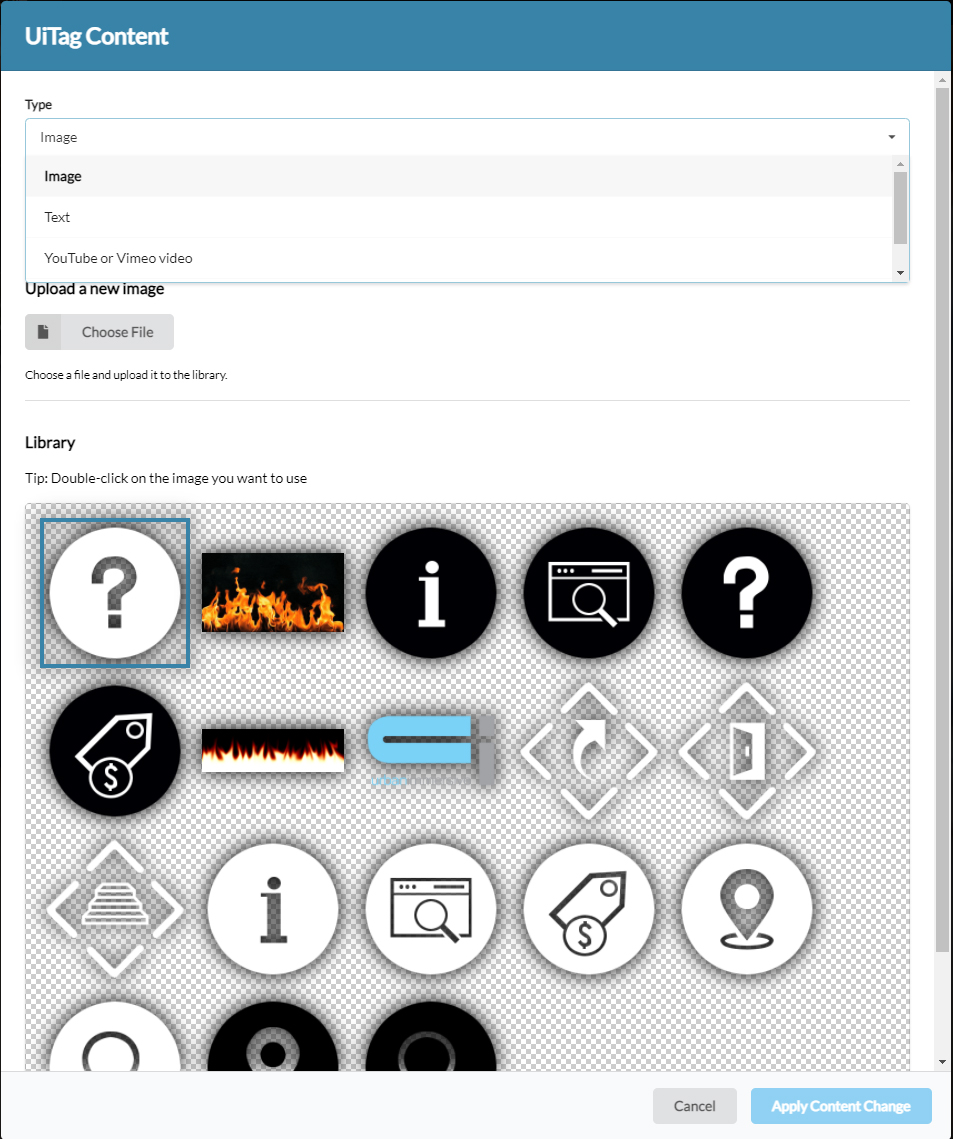
Create the type of content you need between Image, Text, Video, or Iframe. You will be offered a pre-selection of icons but you can also upload your own pictures or animated images.
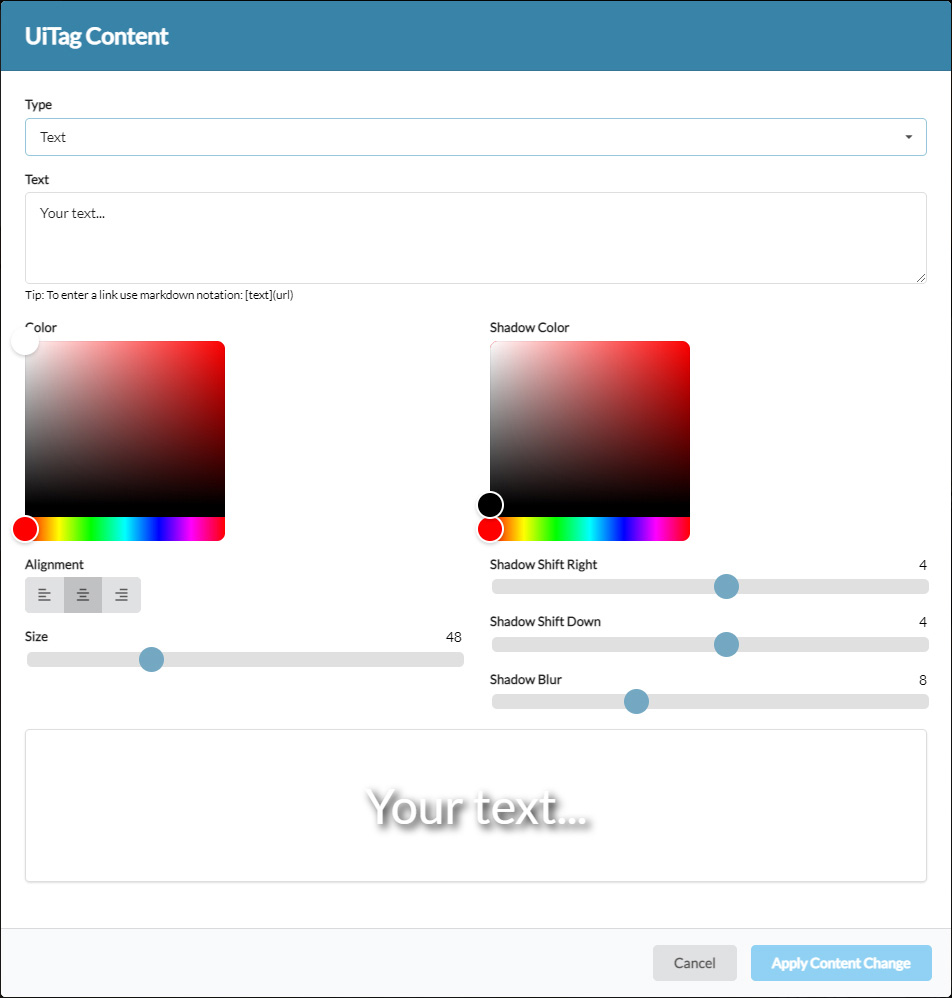
If you choose the text content, you will be able to customize everything yourself (text color, shadow color, alignment, text size, and shadow options).
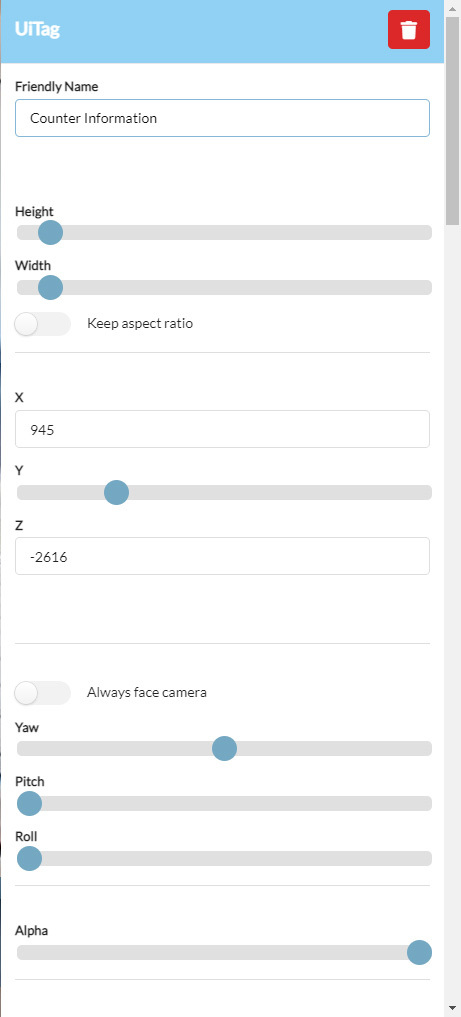
You have a lot of parameters to edit your UiTags. You can control the size, the position, the rotation, and the opacity.
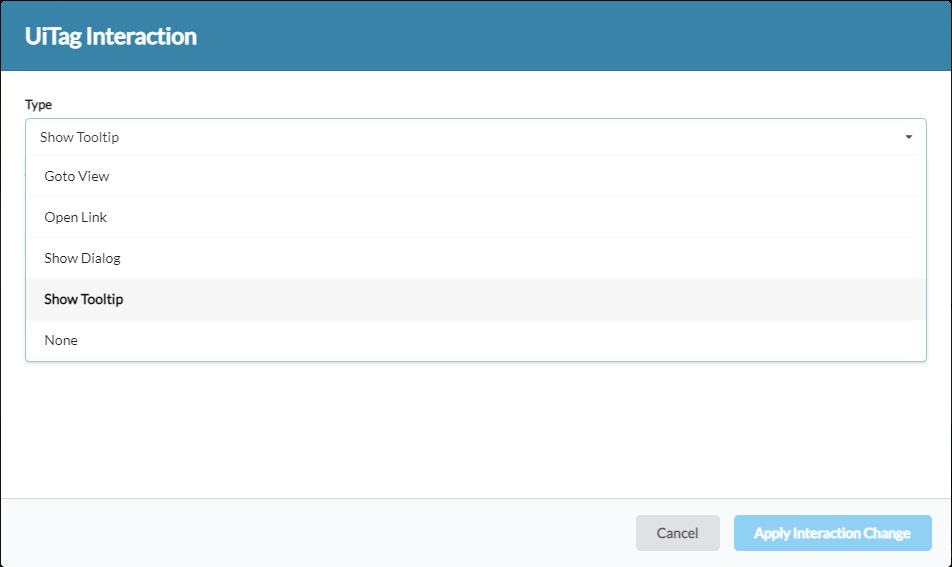
You can add interaction to your UiTag. You can choose between Goto View, Open Link, Show Dialog, Show Tooltip, and None.
Goto View: Navigate to a view on click
Open Link: Open a link in a new tab on click
Show dialog: Advertise a message on click
Show Tooltip: Advertise a message on mouse over
Urbanimmersive’s 3D tours are not only 3D environments. When used with our other solution, visitors of the 3D tour will have a completely immersive and interactive experience.
Take the time to learn more about our other solutions specifically designed for 3D tours.